|
|
 Drives
Drives
To change the drive icons on your PC use IconWorkshop.
Press F7 & go to Miscellaneous. Click on the drive you want to change
& browse to where ever you've stored the icons on your PC, [It will
only work with Windows XP Service Pack 1 installed].
If you don't have it installed use Resource
Hacker to replace the icon in the C:\Windows\System32\shell32.dll
file.
 Drives
1 Drives
1
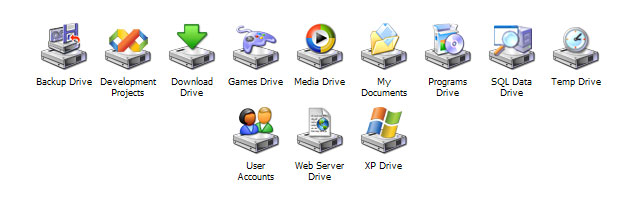
© 2003 FOOOD's Icons. All rights reserved.
|